How to Download Youtube Videos in Google Chrome using Plug-in
YouTube is a video sharing website on which users can upload and share videos, uses Adobe Flash Video technology to display a wide variety of user-generated video content, including movie clips, TV clips, and music videos, as well as amateur content such as video blogging and short original videos.
If you want to download YouTube Video/Movie in Google Chrome, you can try following Bookmarklet (Javascript plugins), it will instantly get the video URL from the webpage even if it's not yet finished loading. No Website or software is needed. It's a bookmarklet(a bookmark containing JavaScript) in practice, you can also use it in FireFox, Safari or Inetnet Explorer.
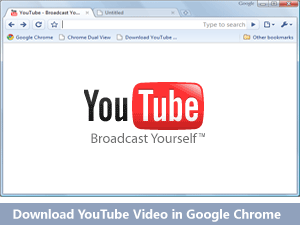
Install Google Chrome Plug-in: Download YouTube Video/Movie in Google Chrome
Install this Javascript Plug-in is very easy, please do following steps:- Make sure your Google Chrome browser always shows the Bookmarks bar. You can click menu Tools -> Always show bookmarks bar, the hotkey is Ctrl + B.
- Right click on the bookmarks bar, and then select Add Page.
- In the Name field, enter "Download YouTube Video" or something you will remember, then for the URL field paste:
- Click OK button.
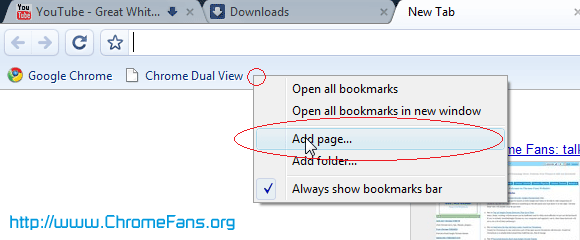
Update: Nov 23, 2010:
javascript:window.location.href = 'http://youtube.com/get_video?video_id=' + yt.getConfig("SWF_ARGS")['video_id'] + "&sk=" + yt.getConfig("SWF_ARGS")['sk'] + '&t=' + yt.getConfig("SWF_ARGS")['t'];
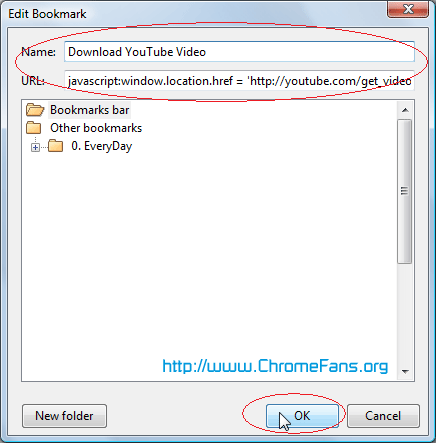
How to use Plug-in to download YouTube Video in Google Chrome
Now, the Javascript plugin is installed in your Google Chrome. Go to the YouTube video you want to download, when it starts playing click your "Download YouTube Video" bookmark and you will see the .flv file start to download in Google Chrome's download status bar.|
|







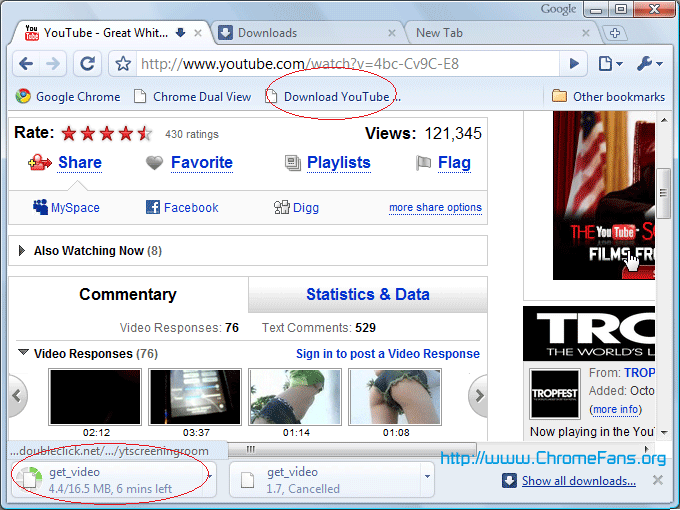









0 Comments:
Post a Comment